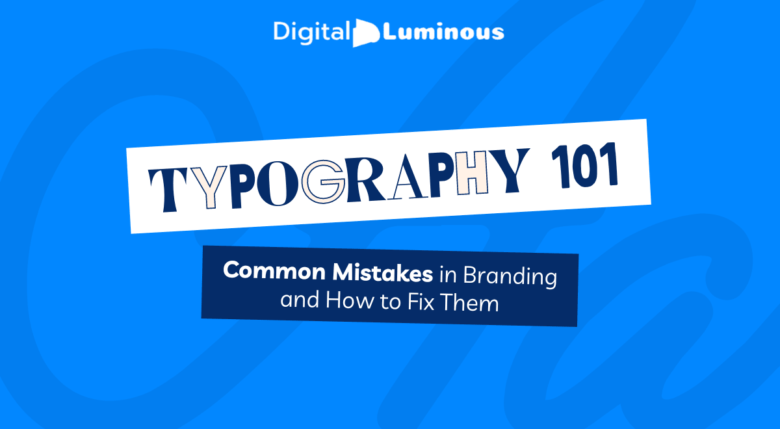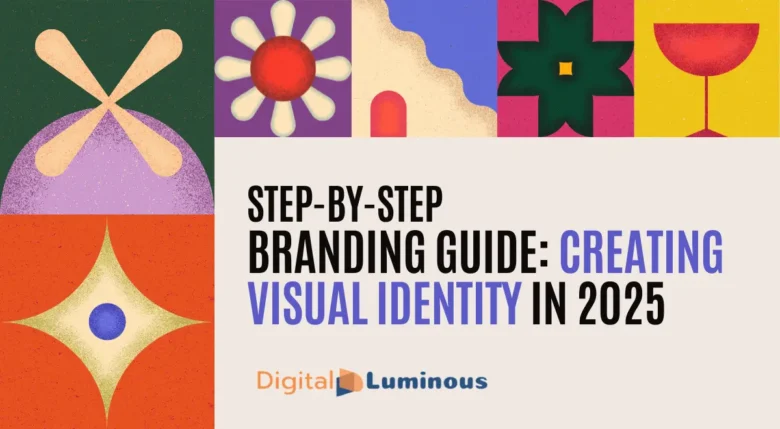User Experience Design (UXD or UX) is a critical field in today’s digital age, shaping how users interact with websites, applications, and other digital products. For beginners in the USA, understanding the basics of UX design is essential for creating intuitive, user-friendly, and successful digital experiences. This guide will walk you through the fundamentals of UX design, providing simple examples and strategies to help you get started on the right foot.
What is User Experience Design?

User Experience Design is the process of enhancing user satisfaction by improving the usability, accessibility, and pleasure provided in the interaction between the user and the product. It involves understanding the needs and behaviors of users and designing products that are not only functional but also enjoyable to use.
Key Components of UX Design
- User Research
- Information Architecture
- Wireframing and Prototyping
- User Testing
- Visual Design
- Interaction Design
1. User Research: Understanding Your Audience
User research is the foundation of UX design. It involves collecting data about your target users’ needs, behaviors, and motivations through various methods such as surveys, interviews, and observation.
Example: Conducting User Research in New York City
In New York City, a diverse and bustling metropolis, conducting user research might involve interviewing a broad spectrum of users to understand their unique needs and preferences. For instance, if you’re designing a public transportation app, you’d need to consider the different commuter patterns in Manhattan versus Brooklyn.
Methods of User Research
- Surveys and Questionnaires: These tools can reach a wide audience and gather quantitative data. They are useful for understanding general user preferences and behaviors. For example, a survey distributed among commuters in New York City can reveal how often they use public transport, peak times, and preferred features in a transportation app.
- Interviews: In-depth interviews provide qualitative insights into user experiences and motivations. Interviewing a diverse group of New Yorkers, such as office workers in Manhattan and students in Brooklyn, can highlight varying needs and pain points.
- Observations: Observing users in their natural environment offers real-time insights into their interactions with products. For instance, observing commuters at Grand Central Station can help identify common issues they face during their journeys.
- User Personas: Creating user personas based on research data helps in understanding and empathizing with users. For example, a persona could represent a busy Manhattan executive who needs quick and reliable transportation options.
2. Information Architecture: Organizing Information
Information architecture (IA) is about organizing and structuring content in a way that makes it easy for users to find information and complete tasks. It involves creating site maps, hierarchies, and categorizations.
Example: Information Architecture for a San Francisco Tech Startup
For a tech startup in San Francisco, IA might involve creating a site map that highlights the company’s innovative projects and services prominently. Ensuring that tech-savvy users can quickly find detailed information about products or services is crucial.
Steps to Develop Effective Information Architecture
- Content Inventory: Start by listing all the content that will be on the site or app. For a tech startup, this could include product descriptions, case studies, team bios, and contact information.
- Card Sorting: This technique involves users organizing content into categories that make sense to them. For example, San Francisco-based users might sort a tech startup’s content into categories like “Products,” “Solutions,” “About Us,” and “Contact.”
- Site Maps: A visual representation of the site’s structure helps in planning and organizing content logically. For the tech startup, a site map can show the main sections and subsections, ensuring easy navigation.
- Navigation Design: Creating intuitive navigation menus is essential for guiding users through the site. For instance, a horizontal menu at the top of the page with drop-down options can help users quickly find the information they need.
3. Wireframing and Prototyping: Designing the Blueprint
Wireframes are basic layouts that outline the structure and functionality of a page without the design details. Prototypes are more advanced versions that simulate the user interface for testing purposes.
Example: Wireframing for a Chicago-based E-commerce Site
In Chicago, an e-commerce site selling local artisanal goods might start with wireframes to map out the user journey from landing page to checkout. Prototypes could then be used to test the ease of navigation and purchasing process with a sample of local users.
Creating Effective Wireframes and Prototypes
- Low-Fidelity Wireframes: These are simple sketches that focus on layout and functionality. For the Chicago e-commerce site, low-fidelity wireframes might include a homepage layout with product categories, search functionality, and a shopping cart.
- High-Fidelity Wireframes: These are more detailed and include specific elements like buttons, images, and text. For the e-commerce site, high-fidelity wireframes might show the exact placement of product images, descriptions, and call-to-action buttons.
- Clickable Prototypes: Prototypes allow users to interact with the design, providing valuable feedback on usability. Using tools like InVision or Figma, you can create clickable prototypes of the e-commerce site to test the checkout process and gather user feedback.
- User Testing: Conducting usability tests with the prototypes helps identify any issues before the final design. For example, you could invite a group of Chicago residents to test the e-commerce site prototype and provide feedback on the shopping experience.
4. User Testing: Validating Your Design
User testing involves evaluating a product by testing it with real users. This helps identify usability issues and gather feedback to improve the design.
Example: User Testing in Austin, Texas
A music streaming app developed in Austin could benefit from user testing at local universities and music festivals. Gathering feedback from both students and music enthusiasts can provide valuable insights into improving the app’s user experience.
Types of User Testing
- Usability Testing: Observing users as they interact with the product to identify any issues. For the Austin music streaming app, usability testing might involve tasks like searching for songs, creating playlists, and streaming music.
- A/B Testing: Comparing two versions of a design to see which performs better. For example, testing different layouts of the music app’s homepage with Austin users to determine which one is more engaging.
- Remote Testing: Conducting tests with users who are not physically present. Tools like UserTesting allow you to gather feedback from users across Texas, providing a broader perspective on the app’s usability.
- Surveys and Feedback Forms: Collecting feedback through surveys can provide quantitative data on user satisfaction and areas for improvement. After users test the app, a survey can ask about their experience and any issues they encountered.
5. Visual Design: Crafting the Look and Feel
Visual design focuses on the aesthetics of the product, including color schemes, typography, and layout. It aims to create a visually pleasing interface that enhances the overall user experience.
Example: Visual Design for a Miami Travel Blog
A travel blog based in Miami might use vibrant colors and high-quality images to reflect the city’s lively culture and scenic beaches. The visual design should be engaging and inviting, encouraging users to explore more content.
Elements of Effective Visual Design
- Color Scheme: Choosing colors that align with the brand and appeal to users. For the Miami travel blog, a palette of bright blues, greens, and yellows can evoke the feel of sunny beaches and tropical landscapes.
- Typography: Selecting fonts that are readable and convey the right tone. A mix of elegant serif fonts for headings and clean sans-serif fonts for body text can enhance readability and aesthetics.
- Imagery: Using high-quality images that resonate with the audience. Photos of Miami’s beaches, nightlife, and cultural landmarks can make the travel blog visually appealing and engaging.
- Layout: Organizing content in a way that guides users through the site. A grid-based layout with clear sections for blog posts, travel tips, and photo galleries can improve navigation and user experience.
6. Interaction Design: Enhancing User Engagement
Interaction design is about designing interactive elements that respond to user actions. This includes buttons, forms, and other interactive components that make the product more engaging and easier to use.
Example: Interaction Design for a Seattle Coffee Shop App
For a coffee shop app in Seattle, interaction design might involve creating a seamless ordering process with interactive elements like swipe-to-order and one-click payment. These features can enhance user engagement and streamline the ordering experience.
Key Principles of Interaction Design
- Consistency: Ensuring that interactive elements behave the same way throughout the app. For the Seattle coffee shop app, consistent button styles and actions help users understand how to navigate and interact with the app.
- Feedback: Providing feedback to users when they interact with elements. For example, a loading spinner when placing an order or a confirmation message after a purchase helps users know their actions are being processed.
- Simplicity: Keeping interactions simple and intuitive. The coffee shop app should have a straightforward ordering process with minimal steps, making it easy for users to complete their transactions.
- Accessibility: Designing interactive elements that are accessible to all users, including those with disabilities. Ensuring that buttons are large enough to tap and that the app supports screen readers can improve accessibility.
Practical Steps to Start Your UX Design Journey
- Learn the Basics: Start with online courses, tutorials, and books on UX design fundamentals. Websites like Coursera, Udemy, and Khan Academy offer excellent resources. Books such as “Don’t Make Me Think” by Steve Krug and “The Design of Everyday Things” by Don Norman are great starting points.
- Build a Portfolio: Create a portfolio showcasing your UX projects. Include case studies detailing your design process, user research, wireframes, and final designs. Use platforms like Behance or Dribble to display your work and gain exposure.
- Stay Updated: Follow UX design blogs, podcasts, and communities. Engage with professionals on platforms like LinkedIn and Twitter to stay informed about the latest trends and best practices. Blogs like Smashing Magazine, UX Design.cc, and Nielsen Norman Group are valuable resources.
- Gain Experience: Volunteer for projects or internships to gain practical experience. Participate in hackathons, design challenges, and local UX meetups to build your network and skills. Websites like Meetup.com can help you find UX design events in your area.
- Seek Feedback: Regularly seek feedback from peers and mentors to improve your designs. Use constructive criticism to refine your approach and enhance your skills. Online communities like Reddit’s r/userexperience or Designer Hangout on Slack can provide valuable feedback and support.
The Role of Empathy in UX Design
Empathy is crucial in UX design, as it helps designers understand and relate to users’ needs and pain points. By putting yourself in the users’ shoes, you can create more intuitive and user-friendly designs.
Example: Empathy in Design for an Elderly Care App in Phoenix, Arizona
Designing an app for elderly care services in Phoenix requires understanding the specific needs and challenges of senior users. Empathy-driven design might include larger fonts, simplified navigation, and voice commands to cater to users with limited mobility or vision.
Techniques to Foster Empathy in UX Design
- User Personas: Developing detailed personas based on user research helps designers empathize with different user types. For the Phoenix elderly care app, personas could include a retired teacher with arthritis or a senior with vision impairment.
- Empathy Mapping: Creating empathy maps to visualize what users think, feel, say, and do. This technique helps identify users’ pain points and motivations. For example, an empathy map for the elderly care app might highlight frustrations with small text or complex navigation.
- User Journey Mapping: Mapping out the user’s journey to understand their interactions and touchpoints with the product. For the elderly care app, a user journey map can show the steps a senior takes to book an appointment, from opening the app to receiving confirmation.
- Contextual Inquiry: Observing and interviewing users in their natural environment to understand their behaviors and challenges. Visiting senior centers in Phoenix and observing how seniors use technology can provide valuable insights for designing the app.
UX Design Trends to Watch in 2025
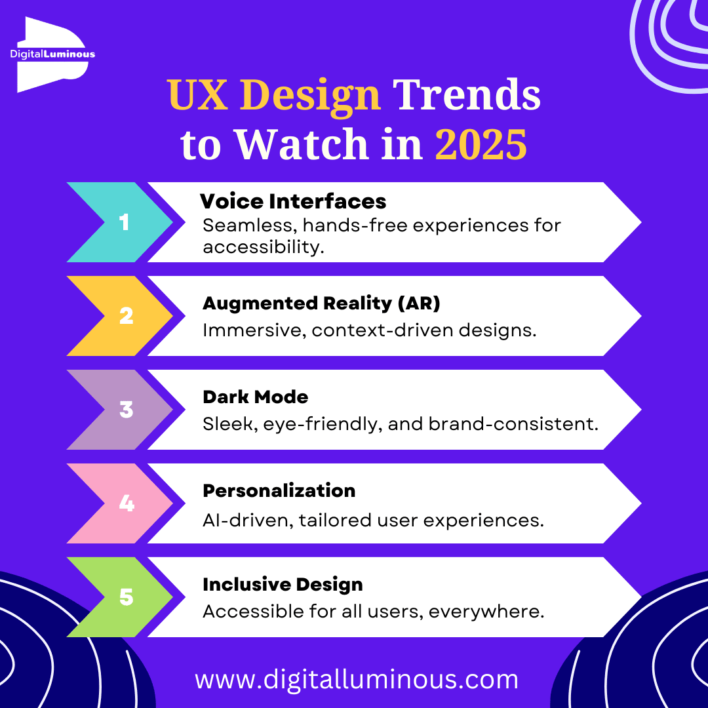
Staying updated with the latest UX design trends is essential for creating modern and relevant experiences. Here are some trends to watch in 2025:
Voice User Interfaces (VUIs):
With the rise of voice assistants like Alexa and Google Assistant, designing for voice interactions is becoming increasingly important. Voice interfaces offer hands-free convenience and can be particularly useful for accessibility.
Augmented Reality (AR):
AR is transforming how users interact with digital content, offering immersive experiences in various fields like retail, education, and entertainment. Designing AR experiences requires understanding spatial interactions and user context.
Dark Mode:
Dark mode designs are gaining popularity for their aesthetic appeal and reduced eye strain, especially in low-light environments. Implementing dark mode involves ensuring readability and maintaining brand consistency.
Personalization:
Personalized user experiences, driven by data and AI, can significantly enhance user satisfaction and engagement. Tailoring content, recommendations, and interactions based on user behavior and preferences can create more meaningful experiences.
Inclusive Design:
Designing for accessibility and inclusivity ensures that digital products are usable by people with diverse abilities and backgrounds. Incorporating accessibility features like keyboard navigation, screen reader support, and adaptable interfaces is essential.
Tools and Resources for Aspiring UX Designers
To succeed in UX design, you’ll need the right tools and resources. Here are some recommendations:
Design Tools:
Adobe XD, Sketch, Figma, and InVision are popular tools for creating wireframes, prototypes, and visual designs. These tools offer collaborative features and plugins that streamline the design process.
User Research Tools:
Tools like UserTesting, SurveyMonkey, and Optimal Workshop can help you conduct user research and gather valuable insights. They provide features for creating surveys, conducting usability tests, and analyzing user behavior.
Collaboration Tools:
Slack, Trello, and Miro facilitate team collaboration and project management, essential for UX design projects. These tools support communication, brainstorming, and task tracking.
Learning Platforms:
Websites like Coursera, Udemy, and LinkedIn Learning offer courses on various aspects of UX design, from basics to advanced techniques. These platforms provide structured learning paths and certifications.
Mastering the basics of User Experience Design is a crucial step for anyone looking to create user-friendly digital products. By understanding and applying key components such as user research, information architecture, wireframing, user testing, visual design, and interaction design, you can develop skills that will set you apart in the field.
Remember, empathy and continuous learning are at the heart of great UX design. Stay updated with industry trends, seek feedback, and always strive to understand your users’ needs. Whether you’re in New York City, San Francisco, Chicago, Austin, Miami, or any other location in the USA, these principles will guide you toward creating outstanding user experiences. Happy designing! Merry Christmas!
FAQs
1. What is User Experience Design (UXD)?
User Experience Design (UXD) is the process of enhancing user satisfaction by improving the usability, accessibility, and pleasure provided in the interaction between the user and the product. It involves understanding user needs and behaviors to create products that are functional, enjoyable, and user-friendly, ensuring a positive overall experience. This field encompasses various disciplines, including psychology, design, and usability engineering, all aimed at crafting seamless interactions.
2. How can I start learning User Experience Design?
To start learning UX Design, you can take online courses on platforms like Coursera, Udemy, and Khan Academy. Reading foundational books such as “Don’t Make Me Think” by Steve Krug and “The Design of Everyday Things” by Don Norman is also beneficial. Building a portfolio and engaging in practical projects helps solidify your learning. Additionally, joining UX design communities and attending workshops can provide hands-on experience and networking opportunities.
3. What are the key components of UX Design?
The key components of UX Design include user research, information architecture, wireframing and prototyping, user testing, visual design, and interaction design. Each component plays a crucial role in creating a user-friendly, intuitive, and aesthetically pleasing product that meets the needs and expectations of its users. These components work together to ensure that the product is not only functional but also provides a seamless and enjoyable user experience.
4. Why is user research important in UX Design?
User research is essential in UX Design because it helps designers understand the needs, behaviors, and motivations of their target audience. By collecting data through methods like surveys, interviews, and observations, designers can create products that are more aligned with user expectations, leading to better usability and user satisfaction. Without user research, designers risk making assumptions that may not reflect the actual needs of their users.
5. How do I conduct user research effectively?
To conduct user research effectively, use a combination of methods such as surveys, interviews, and observations. Create user personas to represent different segments of your audience. For example, in New York City, interview a diverse group of users to understand varying needs and preferences, ensuring your research captures a broad perspective. Additionally, use tools like empathy mapping and journey mapping to deepen your understanding of user experiences.
6. What is information architecture in UX Design?
Information architecture (IA) in UX Design involves organizing and structuring content in a way that makes it easy for users to find information and complete tasks. This includes creating site maps, hierarchies, and categorizations. Effective IA ensures that users can navigate the product efficiently, enhancing their overall experience. It’s crucial for making content discoverable and reducing user frustration when searching for information.
7. How can wireframing and prototyping help in UX Design?
Wireframing and prototyping are crucial in UX Design as they help designers plan the structure and functionality of a product. Wireframes provide a basic layout, while prototypes simulate the user interface for testing. This process allows for early feedback and iteration, ensuring the final design meets user needs and expectations. It helps in identifying usability issues early in the design process, saving time and resources.
8. What is the purpose of user testing in UX Design?
User testing aims to evaluate a product by testing it with real users. This process identifies usability issues and gathers feedback, allowing designers to make necessary improvements. For example, testing a music streaming app in Austin with local users can provide insights into how to enhance the app’s user experience. Regular user testing ensures that the product evolves to meet user needs effectively.
9. How does visual design impact user experience?
Visual design significantly impacts user experience by creating an aesthetically pleasing interface that enhances usability. It involves choosing appropriate color schemes, typography, and layout. For instance, a Miami travel blog might use vibrant colors and high-quality images to reflect the city’s lively culture and scenic beaches, engaging users effectively. Good visual design also aids in creating a strong brand identity and improving user retention.
10. What is interaction design in UX?
Interaction design in UX focuses on creating interactive elements that respond to user actions, such as buttons, forms, and other components. It aims to enhance user engagement and make the product easier to use. For example, a Seattle coffee shop app might use swipe-to-order and one-click payment features to streamline the ordering process. Effective interaction design ensures that users find the product intuitive and enjoyable to use.
11. How can empathy improve UX Design?
Empathy improves UX Design by helping designers understand and relate to users’ needs and pain points. By putting themselves in the users’ shoes, designers can create more intuitive and user-friendly products. Techniques like creating user personas and empathy maps help foster empathy, leading to designs that better meet user expectations. Empathy-driven design often results in higher user satisfaction and loyalty.
12. What are some current trends in UX Design?
Current trends in UX Design include Voice User Interfaces (VUIs), Augmented Reality (AR), dark mode designs, personalization, and inclusive design. These trends focus on creating more immersive, personalized, and accessible user experiences. Staying updated with these trends helps designers create modern, relevant, and user-friendly products. Understanding and incorporating these trends can also give designers a competitive edge in the market.